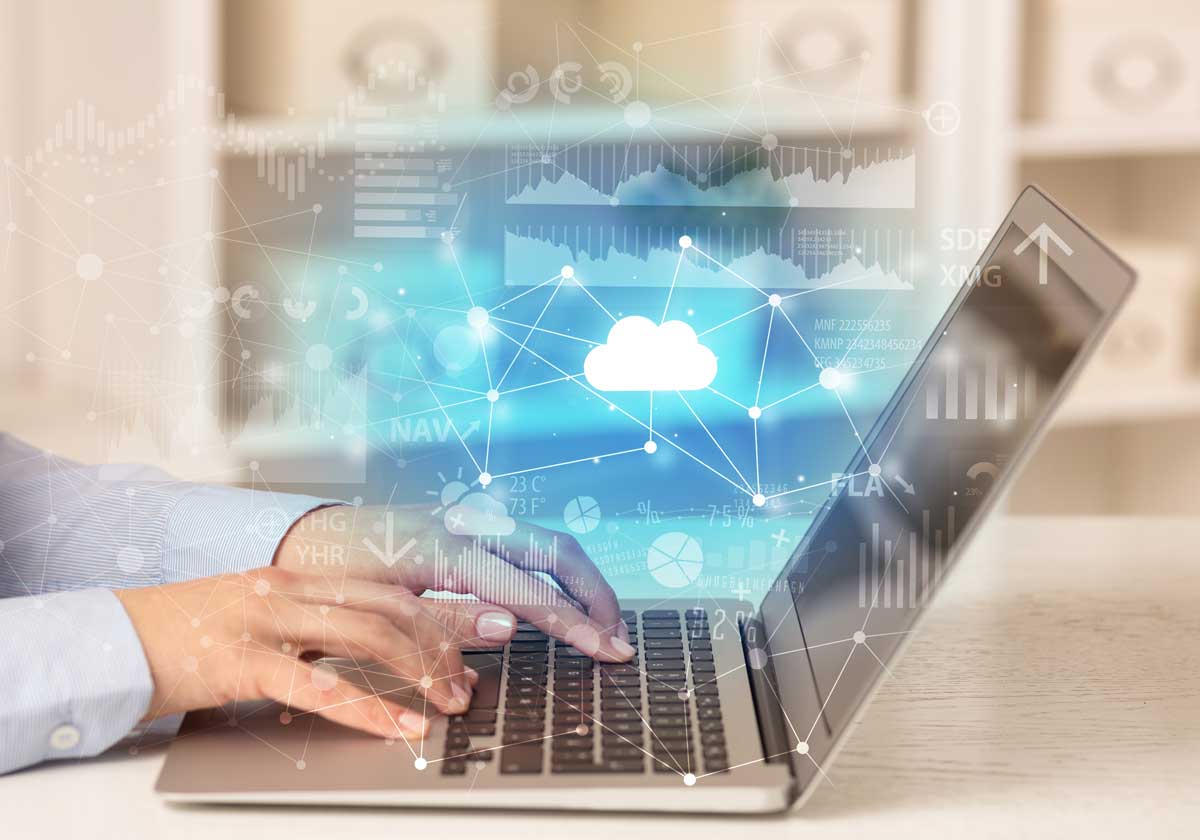1. Rehost
Rehosting, also known as “lift and shift” – is a relatively straightforward cloud migration strategy where organizations simply migrate on-premises workloads into a cloud infrastructure as-is.
Benefits: Rehosting is an excellent option for organizations that are looking for a quick and easy cloud migration process. By simply moving applications to the cloud “as-is,” organizations avoid the overhead of rearchitecting their on-premises environment to move more seamlessly into the cloud.
Considerations: This methodology is known for speed. When opting for a quick lift and shift, organizations may overlook security vulnerabilities and gaps in application efficiencies. Organizations must dedicate resources to performing security assessments and application validation when leveraging the lift and shift method.
2. Re-platform
Re-platforming is known as lift-and-optimize. Here, organizations will migrate critical workloads into the cloud, much like rehosting. However, in this model, the organization will also upgrade aspects of the cloud solution stack such as workload APIs or middleware upgrades to build more optimized, efficient cloud workloads.
Benefits: The re-platforming approach offers all of the efficiency benefits of the traditional lift and shift model, with the addition of some rearchitecting to ensure architecture security parameters are met, leading to a more resilient cloud environment built for longevity.
Considerations: Refactor often leads to framework lock-in. By altering the existing code of on-premises legacy systems to make them more efficient, organizations can unintentionally lock their existing application into the new cloud environment, making it challenging to migrate to other environments down the road.
3. Re-factor / Rearchitecting
Refactoring or rearchitecting offers an effective strategy for organizations with customized purpose-built on-premises applications that they want to migrate into the cloud. Here, organizations are tasked to completely re-engineer these customized applications to run seamlessly in the cloud. Often, this refactoring approach means a complete teardown and rebuild in their choice cloud environment.
Benefits: The benefit of refactoring is that organizations can continue to utilize customized applications that support critical business operations while capitalizing on efficiency, minimized cloud latency, and scalability.
Considerations: This process can require immense person-hours from in-house engineers familiar with the purpose-built customized application. This means that organizations are often required to divert resources from critical business processes to the refactoring process.
4. Repurchase / Replace
Re-purchasing or replacing is a cloud migration strategy where organizations scale down on-premises applications and services and purchase net new services in the cloud. Often, organizations employ this cloud migration strategy when outdated on-premises legacy infrastructure no longer meets business requirements requiring a migration to a more advanced cloud-native replacement.
Benefits: The repurchasing method can save organizations time, money, and resources by avoiding more resource-intensive migration strategies. Here, organizations can start fresh with cloud-native services that are streamlined, secure, and optimized to meet their business needs.
Considerations: The repurchasing approach does put an organization at risk of losing critical applications and historical data as they spin down on-premises applications and spin up net new applications in the cloud. Healthy data transfer practices can mitigate this into their choice cloud application.
5. Retain
Retaining is the right strategy for organizations who decide some critical machines may be better suited to remain on-premises. Here, organizations enter a hybrid-cloud model where some of their production workloads remain on-premises while some span into the cloud provider of their choice. This can be an excellent fit for organizations with some custom-built legacy applications that are easier to manage on-premises rather than migrating into the cloud.
Benefits: One of the primary advantages of adopting a hybrid-cloud model is that it builds in flexibility. The hybrid-cloud architectures allow organizations to pick and choose which workloads make sense to migrate into the cloud and which workloads should remain on-premises. Now, organizations do not have to over-commit resources to refactor or rearchitect legacy applications. They can simply leave these machines on-premises.
Considerations: Hybrid-cloud requires organizations to maintain some physical infrastructure which may be a deal-breaker for organizations that are looking to manage a cloud-first architecture. Consider the overhead, maintenance, and physical costs of managing on-premises machines to understand the cost-benefit of keeping these machines local versus rearchitecting and porting these workloads into the cloud.
Next Steps in Your Cloud Migration
As you consider a cloud migration, there are many ways to go. You may find that starting small with a migration of email services from an on-premises deployment of Microsoft Exchange to cloud-native services like Office 365 is an effective start to a larger cloud migration strategy. And it may make sense to lay out a full cloud migration roadmap. There are many options and considerations.
Eliassen Group is dedicated to helping organizations around the world develop and implement cloud strategies. Whether it’s supporting the early stages of a cloud migration process, or enabling an end-to-end purpose-built cloud migration strategy, Eliassen Group offers top-tier tailored cloud consulting services purpose-built to help you meet your unique business needs.